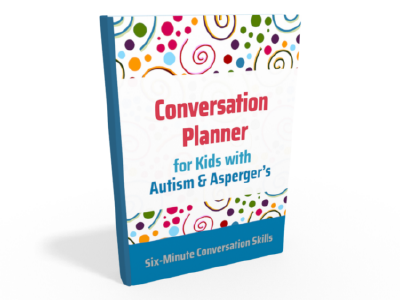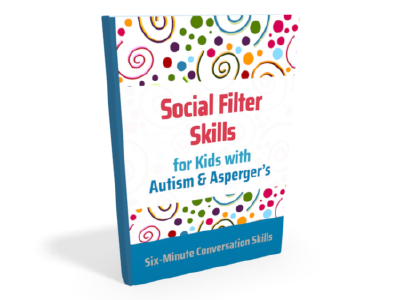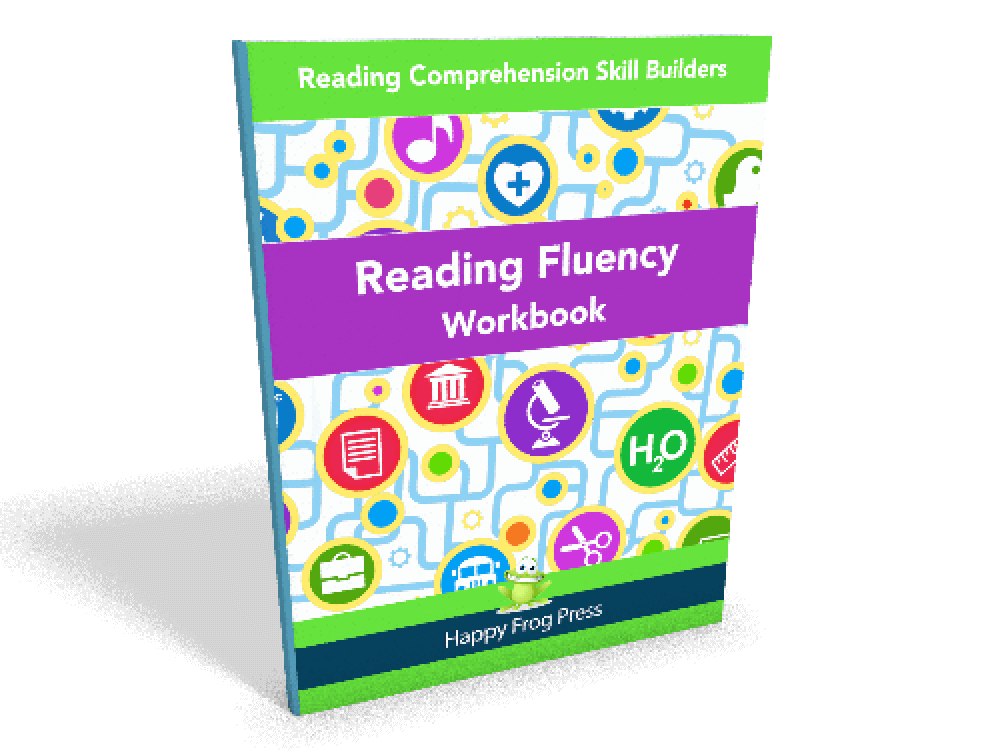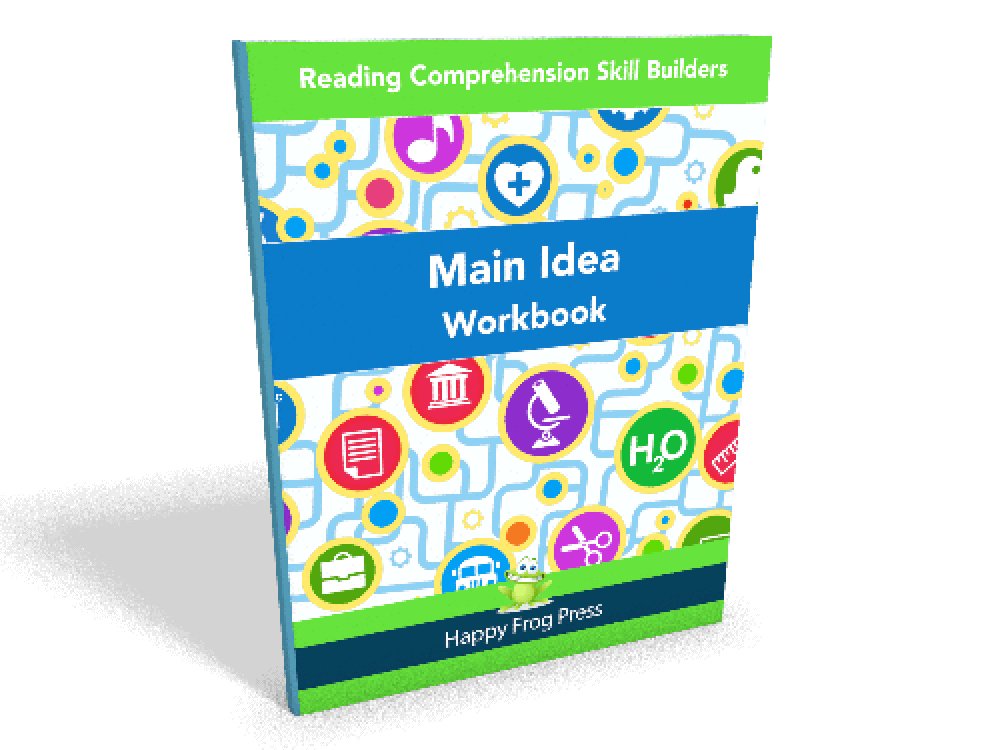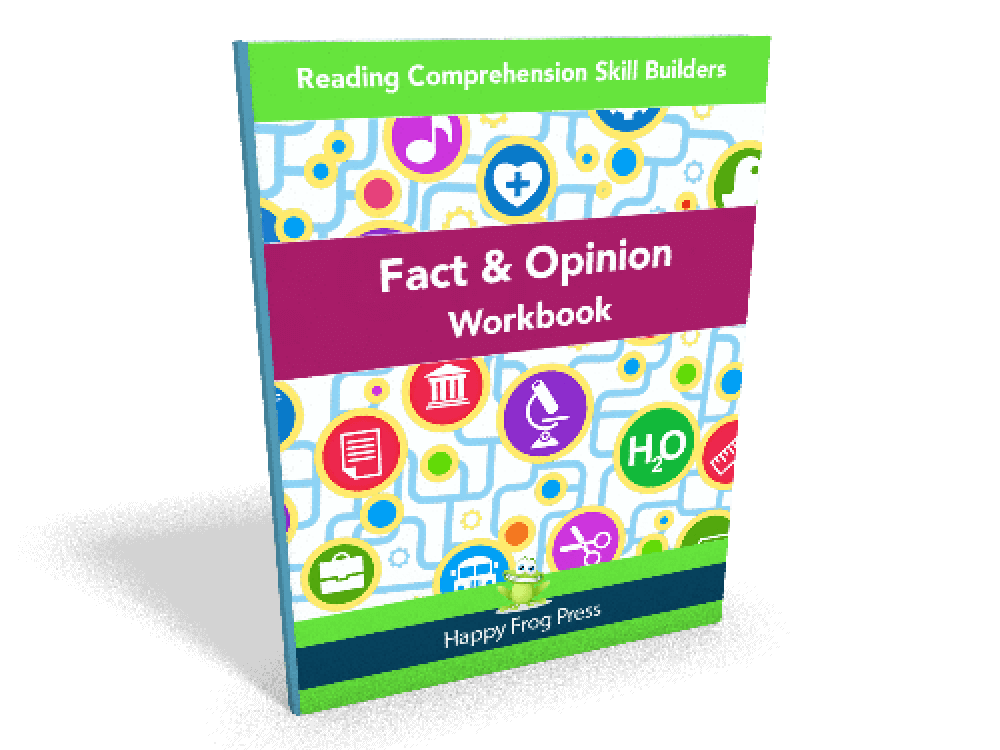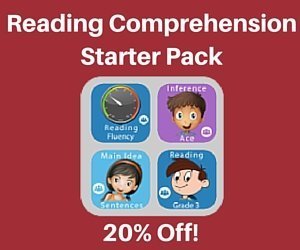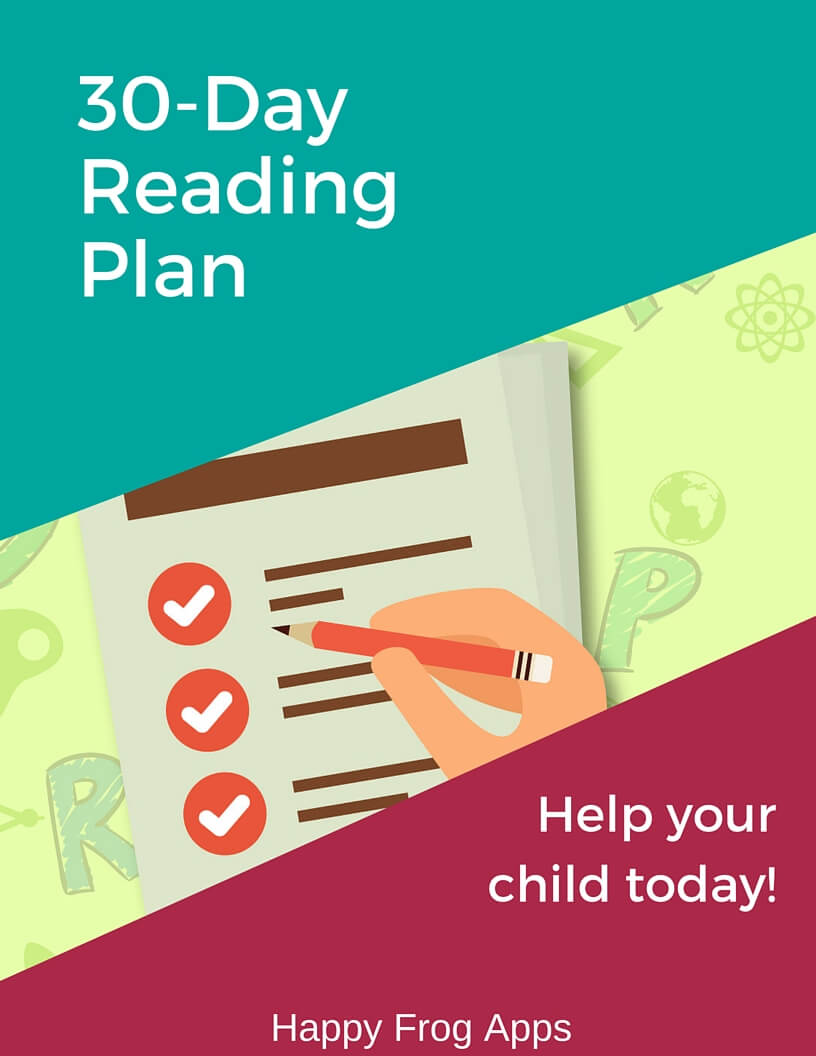Author: Jan: Chief Frog
Getting Wrong Answers Right

Welcome to our second [Inside the App] series, where we take you inside our apps and show you why our apps work for struggling learners.
Today’s focus is wrong answers. How an app responds to a wrong answer can make a big difference for how quickly your child learns.
You may have noticed that some apps have really fun sounds when an answer is incorrect. That is a really bad idea!
When the wrong answer is fun, struggling learners are often motivated to get the wrong answer over and over again. AND over and over again!

I’m sure you’ve experienced this 🙂
Playing around with wrong answers is NOT learning!
To motivate struggling learners, you need to make sure that the wrong answer is NOT fun, and that the correct answer IS fun or rewarding in some way.
A simple way to test an app is to check out the app’s response to correct and incorrect answers. You’ll quickly know whether this is a good choice for your learner.

And what about Happy Frog apps?
Well our wrong answers are super boring! Either nothing happens, or a helpful hint will pop up. No sound effects, no visual effects. Nothing but help for learning.
And correct responses? They get a nice upbeat chime that dos not get annoying and the user earns coins to spend in the shop.
Yay. Your student is now motivated to work for the correct answer.
Want to see this in action in one of our apps? Check out Inference Ace. It’s great for all learners.
We hope you’ve enjoyed this look inside our apps. You are now ready check out educational apps… to make sure they are actually educational!
How Happy Frog Helps With Social Skills

What to Do About Social Skills?
Your ASD child is in elementary school. He is doing okay, but you know his social skills are weak.
What do you do?
I’ve been in the same boat. That’s why Happy Frog builds social skill resources as well as reading resources.
With ASD kids in elementary school, it comes down to conversation. Your child’s peers are talking to each other and your learner needs to be able to join in – appropriately!
We have workbooks, apps and social skills curriculums targeting specific social skills. Let’s see how Happy Frog can help.
Six-Minute Social Skills
Our six-minute social skill series is designed for busy parents and professionals who need a quick way to incrementally build and generalize critical social skills. You can literally pick up the book and teach a skill in any spare ten minutes.
Planning Ahead
Learners with Autism do well with rehearsing a situation before it occurs. Conversation Planner teaches a multi-step strategy for preparing for a conversation.
Using the Conversation Planner app, students learn to think about who they are talking to, what that person will expect, when to know the person is ready for the conversation, etc.
Students learn each step individually and then combine the steps to rehearse the complete situation. The app includes over 100 typical real-life situations.
Prefer workbooks? Here you go!
Strengthening the Social ‘Filter’
We all know that our wonderful ASD kids need a little help with their social filter. Happy Frog has you covered.
Our “Say It… Or Not?” app teaches children with Autism what to say… and what not to say… in awkward or frustrating social situations.
Your learner will begin by thinking about how people feel if you say something nice versus something rude or awkward.
Next, they’ll evaluate specific examples to decide whether it is okay to say, or not. Finally, given a specific scenario, learners will decide what is a good thing to say in that situation.
Over 100 real-life social situations with more than 400 possible responses provide a wide variety of practice in dealing with challenging situations.
If you prefer a workbook, you can access the same practice materials with our workbook.
Talking with Friends
Making friends and maintaining friendships is a struggle for children with Autism. The How to Talk with Friends curriculum teaches ASD learners the key skills they need to talk and engage with their peers.
Designed with twelve weekly lessons, this hands-on manual provides everything you need to run a successful social skills group or one-to-one lesson.
If you have at-home sessions, this is a great choice for a really practical, scripted program that any tutor can deliver. If you can get your school on board, even better!
Available in print, PDF or Kindle.
ASD kids can develop strong social skills. You just need the right tools to help them along. Happy Frog is proud to join you on your journey!
If you have any questions about any of these resources, we are happy to answer them! Contact us via the green Help button on the lower right.

Does Your Child Need Help With Reading?

Your child seems to read okay, but he doesn’t understand what he is reading.
It’s a common problem.
Here at Happy Frog Apps we have a range of resources to help. Take a minute to read this post and get to know your options. Then when you are ready to take action on your child’s problem, you’ll be equipped to make a good decision.
Step 1: Check Fluency
More…
Good comprehension is built on fluency. So your first step is to check your learner’s reading fluency. Make sure your child’s fluency is approaching grade-level expectations.
You can check your child’s reading fluency with our Reading Fluency app. In five minutes you’ll know whether fluency is a problem.
If it is a problem, the app provides graduated exercises to quickly get your learner from where they are today to grade level.
If you prefer workbooks, we have a reading fluency workbook available in print, PDF and Kindle.
Step 2: Build Comprehension Skills
If fluency is great, but comprehension is poor, then inferencing skills or main idea skills are a great place to start.
Inferencing is important because a large part of what we understand about a piece of text actually comes from inferences.
This skill is particularly challenging for many poor comprehenders. So working on it directly with one or both of our inferencing apps is very important.
If you prefer to use workbooks, check out our Inference Ace workbook.
Available in print, PDF and Kindle
Similarly, being able to identify the main idea of a paragraph or text is key to understanding what a text is about and being able to retell the story.
Again, many poor comprehenders are unable to identify the main idea of a text or to retell a story. Get them on track with both of our main idea apps.
If you prefer workbooks, we’ve got you covered.
Available in print, PDF and Kindle.
Additional Support
If you need additional support in addressing your child’s reading problem, we recommend our 30-Day Plan.
The 30-Day Plan provides daily directions for how to help your struggling learner with fluency, inferencing and identifying the main idea. You’ll use apps and real world resources and your child will have fun!
The plan itself is free, but some days do include our apps… because we know they work!
Apple users: If you decide to implement the 30-Day plan, grab our starter pack bundle. It has all the apps you need – and you’re getting a great deal, usually about 30% less than buying the apps individually.
Starter Pack
Step 3: Continue to Build Skills
A lot of skills are needed for good comprehension. We’ve got most of them covered!
Fact & Opinion
Our Fact & Opinion app is great for all kids to begin to learn the difference between facts and opinions… and yes, kids will learn that that facts can be true OR false!
In this world of internet experts, our kids need a strong grasp of the difference between facts and opinions. I recommend this app for ALL learners.
Verb Expert
If your learner is struggling with verb endings, then Verb Expert is the app for you. Extended practice with this skill is often needed for ASD kids, ESL learners, and also adults with aphasia.
WH Questions
If your child REALLY struggles with comprehension, then WH Questions is a great app to start with.
WH Questions focuses on finding information right from the text. No inferencing needed. No retelling or summarizing needed.
WH Questions helps learners answer Who, What, Where, Why (etc) questions from information that is present in the text.This is a great additional app to choose if your learner has ASD, ADHD or similar.
Reading Grade 3 & Reading Grade 4
Our Reading Grade 3 and Reading Grade 4 apps are last on the list, but might be just what you need.
These apps are more like your ‘standard’ reading comprehension apps, with texts followed by a series of questions.
However, unlike regular comprehension apps, our in-app reports show you your learner’s specific strengths and weaknesses.
You’ll learn, for example, that your child does well on inference, but poorly on main idea. Or that your child is great at WH questions, but needs more work on Fact & Opinion.
This is the information you need to make informed decisions about which apps to work on next.
For each identified weakness, we have specific apps that can work on that specific skill.
Apple Users: If you prefer this approach, then grabbing our skill development bundle is the best way to go. In here you’ll find 10 apps at a reduced cost (usually 20-30% less than the price of buying the apps individually.
So Which Resource Should You Choose?
You know your child best and you probably already know which of the above options is a good choice. But the most important thing is not to spend time on choosing your solution. The most important thing is to actually GET STARTED!
Getting started, even with a resource you finally decide is too easy or too hard for your child is better than not doing anything. So make a choice and get started today!
If you have any questions about our apps and workbooks, we are MORE than happy to answer them. Just click the green help button on the right.